- High School
- You don't have any recent items yet.
- You don't have any courses yet.
- You don't have any books yet.
- You don't have any Studylists yet.
- Information

Problem solving techniques using c
Bengaluru north university.
Students also viewed
- Cyber Security-sem5-Chapter 1
- C# Dot Net- Unit 1 - Good
- Java notes Unit 1 - 2nd Sem Bca Java unit 1
- Data Structures Using C NEP Syllabus
- C Notes FULL - final
- Digital fluency chapter 1
Related documents
- BCA EL 6 - NOTE POINTS
- Discrete-Mathematics
- Problem Solving Techniques Using C
- Document from ~Meghana Gowda
- 3-schema - DBMS notes
- Notes ON Speeches (BCA)
Related Studylists
Preview text.
1 Introduction 1 Procedure (steps involved in problem solving) 1 Algorithm 1 Flow Chart 1 Symbols used in Flow Charts 1 Pseudo Code
Learning Objectives
- To understand the concept of Problem solving
- To understand steps involved in algorithm development
- To understand the concept of Algorithm
- Develop Algorithm for simple problem
- To understand the concept of Flowchart development
- Draw the symbols used in Flowcharts
Introduction to Problem Solving
250 Computer Science and Engineering
1 Introduction
A computer is a very powerful and versatile machine capable of performing a multitude of different tasks, yet it has no intelligence or thinking power. The intelligence Quotient (I) of a computer is zero. A computer performs many tasks exactly in the same manner as it is told to do. This places responsibility on the user to instruct the computer in a correct and precise manner, so that the machine is able to perform the required job in a proper way. A wrong or ambiguous instruction may sometimes prove disastrous. In order to instruct a computer correctly, the user must have clear understanding of the problem to be solved. A part from this he should be able to develop a method, in the form of series of sequential steps, to solve it. Once the problem is well-defined and a method of solving it is developed, then instructing he computer to solve the problem becomes relatively easier task. Thus, before attempt to write a computer program to solve a given problem. It is necessary to formulate or define the problem in a precise manner. Once the problem is defined, the steps required to solve it, must be stated clearly in the required order.
1 Procedure (Steps Involved in Problem Solving)
A computer cannot solve a problem on its own. One has to provide step by step solutions of the problem to the computer**.** In fact, the task of problem solving is not that of the computer. It is the programmer who has to write down the solution to the problem in terms of simple operations which the computer can understand and execute. In order to solve a problem by the computer, one has to pass though certain stages or steps. They are
- Understanding the problem
- Analyzing the problem
- Developing the solution
- Coding and implementation. 1. Understanding the problem : Here we try to understand the problem to be solved in totally. Before with the next stage or step, we should be absolutely sure about the objectives of the given problem. 2. Analyzing the problem : After understanding thoroughly the problem to be solved, we look different ways of solving the problem and evaluate each
252 Computer Science and Engineering
Step5 : Processing Finiteness : If we go through the algorithm, then for all cases, the algorithm should terminate after a finite number of steps. Step6 : Possessing Effectiveness : The instructions in the algorithm must be sufficiently basic and in practice they can be carries out easily. An algorithm must possess the following properties 1. Finiteness : An algorithm must terminate in a finite number of steps 2. Definiteness : Each step of the algorithm must be precisely and unambiguously stated 3. Effectiveness : Each step must be effective, in the sense that it should be primitive easily convert able into program statement) can be performed exactly in a finite amount of time. 4. Generality : The algorithm must be complete in itself so that it can be used to solve problems of a specific type for any input data. 5. Input/output : Each algorithm must take zero, one or more quantities as input data produce one or more output values. An algorithm can be written in English like sentences or in any standard representation sometimes, algorithm written in English like languages are called Pseudo Code Example
- Suppose we want to find the average of three numbers, the algorithm is as follows Step 1 Read the numbers a, b, c Step 2 Compute the sum of a, b and c Step 3 Divide the sum by 3 Step 4 Store the result in variable d Step 5 Print the value of d Step 6 End of the program 1.2 Algorithms for Simple Problem Write an algorithm for the following
- Write an algorithm to calculate the simple interest using the formula. Simple interest = P N R/100.
Paper - II Programming in C 253
Where P is principle Amount, N is the number of years and R is the rate of interest. Step 1: Read the three input quantities’ P, N and R. Step 2 : Calculate simple interest as Simple interest = P* N* R/ Step 3: Print simple interest. Step 4: Stop.
Area of Triangle : Write an algorithm to find the area of the triangle. Let b, c be the sides of the triangle ABC and A the included angle between the given sides. Step 1: Input the given elements of the triangle namely sides b, c and angle between the sides A. Step 2: Area = (1/2) b C* sin A Step 3: Output the Area Step 4: Stop.
Write an algorithm to find the largest of three numbers X, Y,Z. Step 1: Read the numbers X,Y,Z. Step 2: if (X > Y) Big = X else BIG = Y Step 3 : if (BIG < Z) Step 4: Big = Z Step 5: Print the largest number i. Big Step 6: Stop.
Paper - II Programming in C 255
- PROD PROD* I Step 5: Write “Factorial of”, N, “is”, PROD Step 6: end.
- Write an algorithm to find sum of given data values until negative value is entered. Algorithm Find – Sum Step 1: SUM 0 Step 2: I 0 Step 3: read NEW VALUE Step 4: While NEW VALUE < = 0 do 4 SUM SUM + NEW VALUE 4 1 I + 1 4 read NEW VALUE Step 5: Write “Sum of”, I, “data value is, “SUM Step 6: END
- Write an algorithm to calculate the perimeter and area of rectangle. Given its length and width. Step 1: Read length of the rectangle. Step 2: Read width of the rectangle. Step 3: Calculate perimeter of the rectangle using the formula perimeter = 2* (length + width) Step 4: Calculate area of the rectangle using the formula area = length *width.
256 Computer Science and Engineering
Step 5: Print perimeter. Step 6: Print area. Step 7: Stop.
1 Flowchart
A flow chart is a step by step diagrammatic representation of the logic paths to solve a given problem**.** Or A flowchart is visual or graphical representation of an algorithm. The flowcharts are pictorial representation of the methods to b used to solve a given problem and help a great deal to analyze the problem and plan its solution in a systematic and orderly manner. A flowchart when translated in to a proper computer language, results in a complete program**. Advantages of Flowcharts**
- The flowchart shows the logic of a problem displayed in pictorial fashion which felicitates easier checking of an algorithm**.**
- The Flowchart is good means of communication to other users. It is also a compact means of recording an algorithm solution to a problem.
- The flowchart allows the problem solver to break the problem into parts. These parts can be connected to make master chart.
- The flowchart is a permanent record of the solution which can be consulted at a later time. Differences between Algorithm and Flowchart Algorithm
- A method of representing the step-by-step logical procedure for solving a problem
- It contains step-by-step English descriptions, each step representing a particular operation leading to solution of problem
- These are particularly useful for small problems
- Fo r co mplex pro grams, algorithms prove to be Inadequate
- Flo wcha rt is diagra mmat ic representation of an algorithm. It is constructed using different types of boxes and symbols.
- The flowchart employs a series of blocks and arrows, each of which represents a particular step in an algorithm
- The se a re u sefu l fo r de t ailed representations of complicated programs
- For complex programs, Flowcharts prove to be adequate
258 Computer Science and Engineering
pages are to be joined with each other. The parts to be joined are indicated by the circle.
g. Off-page connectors : This connector represents a break in the path of flowchart which is too large to fit on a single page. It is similar to on-page connector. The connector symbol marks where the algorithm ends on the first page and where it continues on the second.
1.4 Simple Problems using Flow Chart Draw the Flowchart for the following 1. Draw the Flowchart to find Roots of Quadratic equation ax 2 + bx + c = 0. The coefficients a, b, c are the input data START
INPUT A,B,C D = B 2 - 4 * A * C IS D < O
x = B/2*A Print X,Y
y = B/2*A x =B + D2 x A y = -B + D2 x A
output complex roots
Paper - II Programming in C 259
Draw a flowchart to find out the biggest of the three unequal positive numbers.
Draw a flowchart for adding the integers from 1 to 100 and to print the sum.
Paper - II Programming in C 261
- ABC company plans to give a 6% year-end bonus to each of its employees earning Rs 6,000 or more per month , and a fixed Rs 250/- - bonus to the remaining employees. Draw a flowchart for calculating the bonus for an employee
1 Pseudo code
The Pseudo code is neither an algorithm nor a program. It is an abstract form of a program. It consists of English like statements which perform the specific operations. It is defined for an algorithm. It does not use any graphical representation. In pseudo code, the program is represented in terms of words and phrases, but the syntax of program is not strictly followed. Advantages: * Easy to read, * Easy to understand, * Easy to modify. Example : Write a pseudo code to perform the basic arithmetic operations. Read n1, n Sum = n1 + n Diff = n1 – n Mult = n1 * n Quot = n1/n Print sum, diff, mult, quot End.
262 Computer Science and Engineering
Practice more sample problems on algorithm and Flowcharts
Model Questions
Short answer type questions - 2 marks.
- Define Algorithm
- What is Flowchart
- What is Pseudo code?
- What are the symbols of Flowchart
- Write an Algorithm for perimeter of Triangle
- What are the basic steps involved In problem solving
Long Answer Type Questions - 6 Marks
- Differentiate between Algorithm and Flowchart.
- Write an algorithm to find greatest of given three numbers.
- Write an algorithm to check whether given integer value is PRIME or NOT.
- Draw the flowchart to find roots of Quadratic equation ax 2 + bx + c = 0 Note : Practice more related Algorithms and Flowcharts.
264 Computer Science and Engineering
- What is C Language and its importance
- To understand various data types
- To understand working function of input and output statements in C
- To understand working function of Branching statements in C
- To understand working function of Looping statements in C
- To Understand differences between Break and Continue
2 Introduction
‘C’ is high level language and is the upgraded version of another language (Basic Combined Program Language). C language was designed at Bell laboratories in the early 1970’s by Dennis Ritchie. C being popular in the modern computer world can be used in Mathematical Scientific, Engineering and Commercial applications The most popular Operating system UNIX is written in C language. This language also has the features of low level languages and hence called as “System Programming Language” Features of C language
- Simple, versatile, general purpose language
- It has rich set of Operators
- Program execution are fast and efficient
- Can easily manipulates with bits, bytes and addresses
- Varieties of data types are available
- Separate compilation of functions is possible and such functions can be called by any C program
- Block- structured language
- Can be applied in System programming areas like operating systems, compilers & Interpreters, Assembles, Text Editors, Print Spoolers, Network Drivers, Modern Programs, Data Bases, Language Interpreters, Utilities etc.
Paper - II Programming in C 265
2 Character Set
The character set is the fundamental raw-material for any language. Like natural languages, computer languages will also have well defined character-set, which is useful to build the programs. The C language consists of two character sets namely – source character set execution character set. Source character set is useful to construct the statements in the source program. Execution character set is employed at the time of execution of h program. 1. Source character set : This type of character set includes three types of characters namely alphabets, Decimals and special symbols. i. Alphabets : A to Z, a to z and Underscore( _ ) ii. Decimal digits : 0 to 9 iii. Special symbols: + - * / ^ % = &! ( ) { } [ ] “ etc 2. Execution character set : This set of characters are also called as non-graphic characters because these are invisible and cannot be printed or displayed directly. These characters will have effect only when the program being executed. These characters are represented by a back slash () followed by a character. Execution character Meaning Result at the time of execution \ n End of a line Transfers the active position of cursor to the initial position of next line \ 0 (zero) End of string Null \ t Horizontal Tab Transfers the active position of cursor to the next Horizontal Tab \ v Vertical Tab Transfers the active position of cursor to the next Vertical Tab \ f Form feed Transfers the active position of cursor to the next logical page \ r Carriage return Transfers the active position of cursor to the initial position of current line
Paper - II Programming in C 267
User-defined functions : These are subprograms. Generally, a subprogram is a function, and they contain a set of statements to perform a specific task. These are written by the user; hence the name is user-defined functions. They may be written before or after the main() function.
2 Data Types in ‘C’
The built-in data types and their extensions is the subject of this chapter. Derived data types such as arrays, structures, union and pointers and user defined data types such as typedef and enum. Basic Data Types There are four basic data types in C language. They are Integer data, character data, floating point data and double data types. a. Character data : Any character of the ASCII character set can be considered as a character data types and its maximum size can be 1 byte or 8 byte long. ‘Char’ is the keyword used to represent character data type in C. Char - a single byte size, capable of holding one character. b. Integer data : The keyword ‘int’ stands for the integer data type in C and its size is either 16 or 32 bits. The integer data type can again be classified as
- Long int - long integer with more digits
- Short int - short integer with fewer digits.
- Unsigned int - Unsigned integer
C Data types
Built - In Derived C Data Types Void
Array Structure Uni o n P oi n ter
Char Integer Float Double Type def Enum
268 Computer Science and Engineering
- Unsigned short int – Unsigned short integer
- Unsigned long int – Unsigned long integer As above, the qualifiers like short, long, signed or unsigned can be applied to basic data types to derive new data types. int - an Integer with the natural size of the host machine. c. Floating point data : - The numbers which are stored in floating point representation with mantissa and exponent are called floating point (real) numbers. These numbers can be declared as ‘float’ in C. float – Single – precision floating point number value. d. Double data : - Double is a keyword in C to represent double precision floating point numbers. double - Double – precision floating point number value. Data Kinds in C Various data kinds that can be included in any C program can fall in to the following. a. Constants/Literals b. Reserve Words Keywords c. Delimeters d. Variables/Identifiers a. Constans/Literals: Constants are those, which do not change, during the execution of the program. Constants may be categorized in to:
- Numeric Constants
- Character Constants
- String Constants 1. Numeric Constants Numeric constants, as the name itself indicates, are those which consist of numerals, an optional sign and an optional period. They are further divided into two types: (a) Integer Constants (b) Real Constants a. Integer Constants
- Multiple Choice
Course : BCA (103T)
University : bengaluru north university.

- Discover more from: BCA 103T Bengaluru North University 457 Documents Go to course
- More from: BCA 103T Bengaluru North University 457 Documents Go to course
- More from: BCA - 22/07/2024 by Dude Op 6 6 documents Go to Studylist
Recommended for you
Problem Solving Through Programming in C
In this lesson, we are going to learn Problem Solving Through Programming in C. This is the first lesson while we start learning the C language.
So let’s start learning the C language.
Table of Contents
Introduction to Problem Solving Through Programming in C
Regardless of the area of the study, computer science is all about solving problems with computers. The problem that we want to solve can come from any real-world problem or perhaps even from the abstract world. We need to have a standard systematic approach to problem solving through programming in c.
computer programmers are problem solvers. In order to solve a problem on a computer, we must know how to represent the information describing the problem and determine the steps to transform the information from one representation into another.
In this chapter, we will learn problem-solving and steps in problem-solving, basic tools for designing solution as an algorithm, flowchart , pseudo code etc.
A computer is a very powerful and versatile machine capable of performing a multitude of different tasks, yet it has no intelligence or thinking power.
The Computer performs many tasks exactly in the same manner as it is told to do. This places responsibility on the user to instruct the computer in a correct and precise manner so that the machine is able to perform the required job in a proper way. A wrong or ambiguous instruction may sometimes prove dangerous.
The computer cannot solve the problem on its own, one has to provide step by step solutions of the problem to the computer. In fact, the task of problem-solving is not that of the computer.
It is the programmer who has to write down the solution to the problem in terms of simple operations which the computer can understand and execute.
Problem-solving is a sequential process of analyzing information related to a given situation and generating appropriate response options.
In order to solve a problem with the computer, one has to pass through certain stages or steps. They are as follows:
Steps to Solve a Problem With the Computer
Step 1: understanding the problem:.
Here we try to understand the problem to be solved in totally. Before with the next stage or step, we should be absolutely sure about the objectives of the given problem.
Step 2: Analyzing the Problem:
After understanding thoroughly the problem to be solved, we look at different ways of solving the problem and evaluate each of these methods.
The idea here is to search for an appropriate solution to the problem under consideration. The end result of this stage is a broad overview of the sequence of operations that are to be carried out to solve the given problem.

Step 3: Developing the solution:
Here, the overview of the sequence of operations that was the result of the analysis stage is expanded to form a detailed step by step solution to the problem under consideration.
Step 4: Coding and Implementation:
The last stage of problem-solving is the conversion of the detailed sequence of operations into a language that the computer can understand. Here, each step is converted to its equivalent instruction or instructions in the computer language that has been chosen for the implantation.
The vehicle for the computer solution to a problem is a set of explicit and unambiguous instructions expressed in a programming language. This set of instruction is called a program with problem solving through programming in C .
A program may also be thought of as an algorithm expressed in a programming language. an algorithm, therefore, corresponds to a solution to a problem that is independent of any programming language .
To obtain the computer solution to a problem once we have the program we usually have to supply the program with input or data. The program then takes this input and manipulates it according to its instructions. Eventually produces an output which represents the computer solution to the problem.
The problem solving is a skill and there are no universal approaches one can take to solving problems. Basically one must explore possible avenues to a solution one by one until she/he comes across the right path to a solution.
In general, as one gains experience in solving problems, one develops one’s own techniques and strategies, though they are often intangible. Problem-solving skills are recognized as an integral component of computer programming.
Note: Practice C Programs for problem solving through programming in C.
Problem Solving Steps
Problem-solving is a creative process which defines systematization and mechanization. There are a number of steps that can be taken to raise the level of one’s performance in problem-solving.
A problem-solving technique follows certain steps in finding the solution to a problem. Let us look into the steps one by one:
1. Problem Definition Phase:
The success in solving any problem is possible only after the problem has been fully understood. That is, we cannot hope to solve a problem, which we do not understand. So, the problem understanding is the first step towards the solution of the problem.
In the problem definition phase, we must emphasize what must be done rather than how is it to be done. That is, we try to extract the precisely defined set of tasks from the problem statement.
Inexperienced problem solvers too often gallop ahead with the task of the problem – solving only to find that they are either solving the wrong problem or solving the wrong problem or solving just one particular problem.
2. Getting Started on a Problem:
There are many ways of solving a problem and there may be several solutions. So, it is difficult to recognize immediately which path could be more productive. Problem solving through programming in C.
Sometimes you do not have any idea where to begin solving a problem, even if the problem has been defined. Such block sometimes occurs because you are overly concerned with the details of the implementation even before you have completely understood or worked out a solution.
The best advice is not to get concerned with the details. Those can come later when the intricacies of the problem have been understood.
3. Use of Specific Examples:
To get started on a problem, we can make use of heuristics i.e the rule of thumb. This approach will allow us to start on the problem by picking a specific problem we wish to solve and try to work out the mechanism that will allow solving this particular problem.
It is usually much easier to work out the details of a solution to a specific problem because the relationship between the mechanism and the problem is more clearly defined.
This approach of focusing on a particular problem can give us the foothold we need for making a start on the solution to the general problem.
4. Similarities Among Problems:
One way to make a start is by considering a specific example. Another approach is to bring the experience to bear on the current problems. So, it is important to see if there are any similarities between the current problem and the past problems which we have solved.
The more experience one has the more tools and techniques one can bring to bear in tackling the given problem. But sometimes, it blocks us from discovering a desirable or better solution to the problem.
A skill that is important to try to develop in problem-solving is the ability to view a problem from a variety of angles.
One must be able to metaphorically turn a problem upside down, inside out, sideways, backwards, forwards and so on. Once one has developed this skill it should be possible to get started on any problem.
5. Working Backwards from the Solution:
In some cases, we can assume that we already have the solution to the problem and then try to work backwards to the starting point. Even a guess at the solution to the problem may be enough to give us a foothold to start on the problem.
We can systematize the investigations and avoid duplicate efforts by writing down the various steps taken and explorations made.
Another practice that helps to develop the problem-solving skills, once we have solved a problem, to consciously reflect back on the way we went about discovering the solution.
General Problem Solving Strategies:
There are a number of general and powerful computational strategies that are repeatedly used in various guises in computer science.
Often it is possible to phrase a problem in terms of one of these strategies and achieve considerable gains in computational efficiency.
1. Divide and Conquer:
The most widely known and used strategy, where the basic idea is to break down the original problem into two or more sub-problems, which is presumably easier or more efficient to solve.
The Splitting can be carried on further so that eventually we have many sub-problems, so small that further splitting is no necessary to solve them. We shall see many examples of this strategy and discuss the gain in efficiency due to its application.
2. Binary Doubling:
This is the reverse of the divide and conquers strategy i.e build-up the solution for a larger problem from solutions and smaller sub-problems.
3. Dynamic Programming:
Another general strategy for problem-solving which is useful when we can build-up the solution as a sequence of the intermediate steps. Problem Solving through programming in C.
The travelling salesman problem falls into this category. The idea here is that a good or optimal solution to a problem can be built-up from good or optimal solutions of the sub-problems.
4. General Search, Back Tracking and Branch-and-Bound:
All of these are variants of the basic dynamic programming strategy but are equally important.
Share This Story, Choose Your Platform!
Related posts.
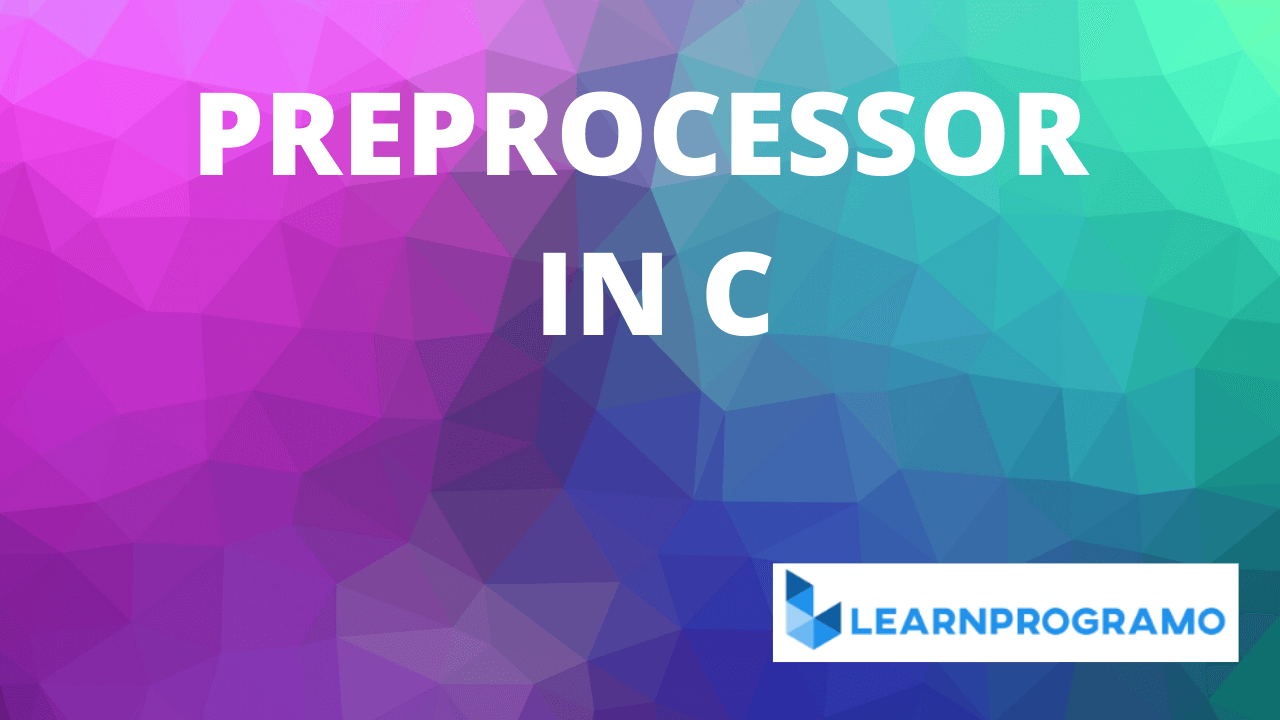
What is Preprocessor in C

What is File Handling in C
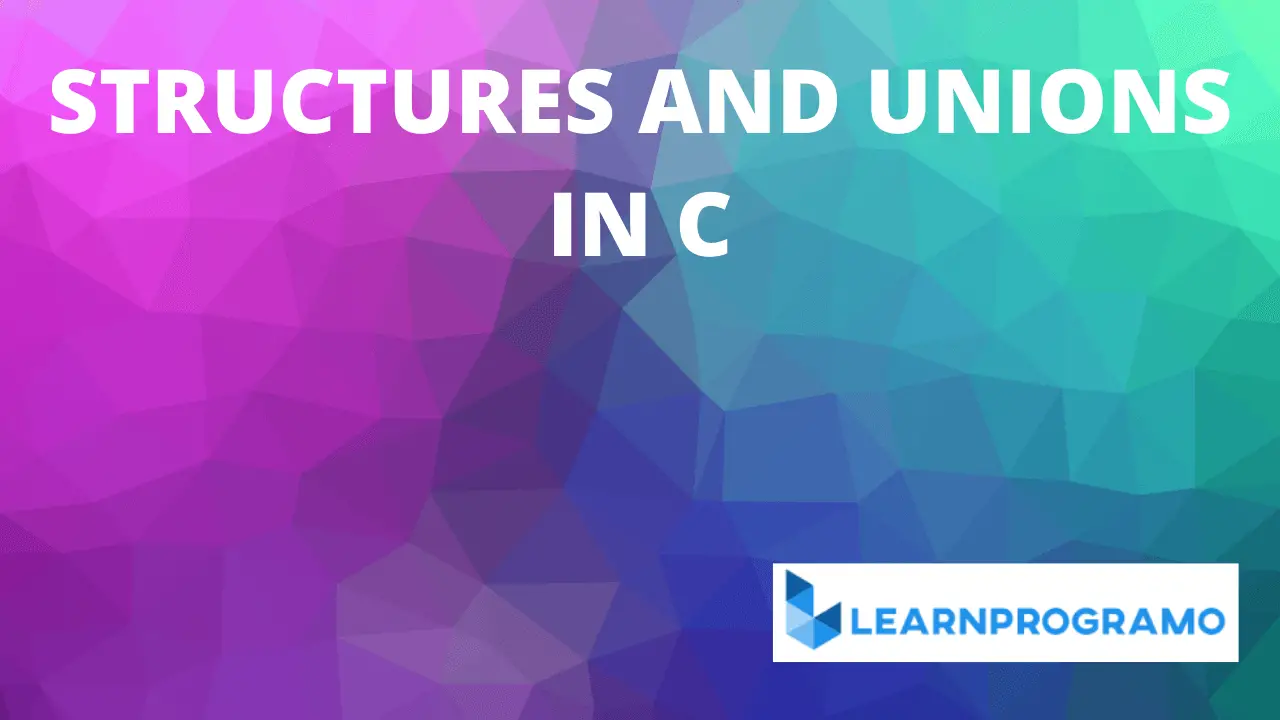
Structures and Unions in C
Unit 1 ( Introduction to Computer )
Unit 2 ( Techniques of Problem Solving )
Unit 3 ( Planning the Computer Program )
Unit 4 ( Introduction to C )
Unit 5 ( Decision Making and Looping )
Unit 6 ( Arrays and Strings )
Unit 7 ( Functions and Pointers )
Unit 8 ( Structures and Unions )

Problem Solving and Programming In C Notes and Study Material PDF Free Download
Problem Solving and Programming in C Notes: C is one of the popular programming languages that are simple and flexible. It is a general-purpose programming language that is widely used in different kinds of applications. Operating Systems like Windows and many others are written in C language. Git, Python Interpreter, and Oracle Database are also written in C. This language is often called the base knowledge of programming. If you know this language, it becomes easier for you to learn any other programming language. This is a simple language which can provide faster execution. The demand for C developers is very high in the job market. This programming language can extend itself. It contains various kinds of functions that are part of the library. In this article, you will find complete details about problem-solving and programming of C language Lecture Notes .
Problem Solving And Programming In C Notes and Study Material PDF Free Download
Problem solving and programming in c reference books, problem solving and programming in c curriculum, list of problem solving and programming in c important questions.
- FAQs on Problem Solving And Programming In C Notes
Introduction to Problem Solving And Programming In C
Ritchie first developed this language in 1972. It is a structured language that is widely used in the software development field. For every software developer, it is important to know the C language. This language can handle low-level activities and can be compiled easily. This language is primarily used in UNIX. This language is the successor of the B language. C language is used in databases, utilities, text editors, assemblers, operating systems, and language compilers. In C programming course, you will learn this programming language from scratch. You will find all the study materials of this widely used language from this article.
Anyone interested in making a career in software development should learn C programming. It is because this language is considered as the base language of every other programming language. If you plan to do a course on C programming, you can find the right study material through this article. We have made a list of some important study materials on C programming. You can check out computer programming terminologies once before starting C programming course.
It is a relatively small language, but it is very useful. You need to learn some simple things in C programming. This language was mainly discovered so that programmers can interact with the machines efficiently. To learn this language, you must read the right set of books. We have made a list of some important books on C language.
- C Programming Absolute Beginner’s Guide.
- C Programming Language.
- The C Programming Language 2nd Edition.
- C Programming: A Modern Approach.
- Expert C Programming: Deep Secrets.
- C: The Complete Reference.
- Head First C: A Brain-Friendly Guide.
- Computer Fundamentals and Programming in C.
- Low-Level Programming by Igor Zhirkov
- C in a Nutshell by Peter Prinz & Tony Crawford
Before starting the course on C programming, you must know the syllabus. It is crucial to understand the syllabus. The syllabus of C programming varies depending on the type of course and institution. However, the basic structure of the C programming’s syllabus remains the same. In this article, you will get to know about the necessary details taught in C programming.
C Programming Language Syllabus
Fundamentals of C Language
About C tutorial
Important points about C
Applications of C
C Language and English Language
Features of C
C, C++ and Java
Overview of C Language
History of C
First Program in C Hello World
Basic Structure of C Programming
Tokens in C
Keywords in C
Identifiers in C
Format Specifiers
Format Specifiers Examples
Data Types in C Language
Introduction to Data Types in C
int Data Type in C
float Data Type in C
double Data Type in C
char Data Type in C
Variable in C Language
Variable Introduction in C
Variable Declaration and Initialization
Variable types and Scope in C
Local Variable in C
static Variable in C
Global variables in C
Storage Class in C
Constant in C Language
Constants in C
Operators and Enums in C Language
Introduction to Operator
Arithmetic Operators in C
Relational Operators in C
Bit-wise Operators in C
Logical Operators in C
Assignment Operators in C
Conditional Operator in C
size of() Operator in C
Operator Precedence
Decision Making of C Language
Decision Making in C Introduction
if Statement
if-else Statement
Nested if Statement
if- else if Ladder
switch case
Loop control in C Language
Loop Introduction in C
while loop in C
do-while Loop In C
for Loop in C
Control Flow in C Programming
break Statement in C
continue Statement in C
goto statement in C
Array in C Language
Single Dimensional Array
Multi-Dimensional Array in C
String in C Language
Introduction to String
Function in C Language
Function in C
Function Calling in C
return type in Function
Call by Value in C
User Define Function
Predefined Functions
String functions in C
All String Functions
strcat() function
strncat() function
strcpy() function
strncpy() function
strlen() function
strcmp() function
strcmpi() function
strchr() function
strrchr() function
strstr() function
strrstr() function
strdup() function
strlwr() function
strupr() function
strrev() function
strset() function
strnset() function
strtok() function
Recursion in c
Introduction to Recursion
Direct and Indirect Recursion
Pointer in C Language
Pointer in C
types of pointer
NULL pointer
Dangling Pointer
Void/Generic Pointers
Wild Pointer
Near, Far and Huge Pointer
Pointer Expressions and Arithmetic
Pointer and Array
Strings as pointers
Pointer to Function
Call by Reference in C
Structure in C Language
Structure in C
Nested Structure in C
The array of Structures in C
Pointer to Structure
Structure to Function in C
typedef in C
typedef vs #define in C
Union in C Language
File Input/Output
Introduction to File
File Operation in c
Dynamic Memory Allocation
Introduction to DMA
calloc() and free() function
realloc() and free() function
C Pre-processor
Introduction about Pre-processor
- What is the difference between ++i and i++?
- Give a brief note on the volatile keyword.
- What are the basic data types related to C?
- Explain syntax errors.
- How can you create a decrement and increment statement in C?
- Explain dangling pointer in C.
- What is called the prototype function in C?
- What is a header file? Explain its usage in C programming.
- Explain pointer on a pointer in C language.
- How can you save data in a stack data structure type?
FAQs on Problem Solving and Programming in C Notes
Question 1. What is called the C language?
Answer: C is one of the popular programming languages that are simple and flexible. It is a general-purpose programming language that is widely used in different kinds of applications.
Question 2. What kind of software is written in the C language?
Answer: Operating Systems like Windows and many others are written in C language. Git, Python Interpreter, and Oracle Database are also written in C.
Question 3. When was C language developed?
Ritchie first developed the C language in 1972. It is a structured language that is widely used in the software development field.
Question 4. Is it tough to learn the C language?
Answer: It is not that difficult to learn the C language. C language is often called the base language in programming. After learning the C language, it becomes easier to learn other programming languages like C++, Java, C# etc.
The information provided above regarding the syllabus and study materials for C programming will help in your study. If you have any other questions regarding C programming study materials, please let us know in the comment section.

IMAGES
COMMENTS
Documentation – Techniques of Problem Solving – Problem solving aspects – Top- Down aspects – Implementation of algorithms – Program verification - Flowcharting, decision table, algorithms, Structured programming concepts, Programming methodologies viz. top-down and bottom-up programming. Basic Concepts of Computer
A part from this he should be able to develop a method, in the form of series of sequential steps, to solve it. Once the problem is well-defined and a method of solving it is developed, then instructing he computer to solve the problem becomes relatively easier task. Thus, before attempt to write a computer program to solve a given problem.
Note: Practice C Programs for problem solving through programming in C. Problem Solving Steps. Problem-solving is a creative process which defines systematization and mechanization. There are a number of steps that can be taken to raise the level of one’s performance in problem-solving.
Step 3: Read variables a,b and c. Step 4: If a>b If a>c Display a is the largest number. Else Display c is the largest number. Else If b>c Display b is the largest number. Else Display c is the greatest number. Step 5: Stop Advantages of algorithm It is a step-wise representation of a solution to a given problem, which makes it easy to understand.
(R18A0501) PROGRAMMING FOR PROBLEM SOLVING SYLLABUS Course Objectives • To understand the various steps in Program development. • To understand the basic concepts in C Programming Language. • To learn how to write modular and readable C Programs • To learn to write programs (using structured programming approach) in C to solve problems.
concepts of computer programming using the C programming language. The course focuses on developing problem-solving skills through the application of programming techniques and algorithms. Throughout the course, students will learn how to analyze problems, design solutions, and implement them using the C programming language.
PROGRAMMING FOR PROBLEM SOLVING L T P C 3 1 - 3 COURSE OBJECTIVES: The students will be able to 1. Understand the use of computer system in problem solving and to build program logic with algorithms and flowcharts. 2. To learn the syntax and semantics of C Programming Language 3.
Problem Analysis The problem analysis helps in designing and coding for that particular problem. 1. Input specifications The number of inputs and what forms the input are available 2.Output specifications The number of outputs and what forms the output should be displayed. E-x input t a,b,c output - c
Notes; E-Books; Question Papers; Practicals; Unit 1 ( Introduction to Computer ) View. Unit 2 ( Techniques of Problem Solving ) View. Unit 3 ( Planning the Computer ...
Jan 31, 2024 · In this article, you will find complete details about problem-solving and programming of C language Lecture Notes. Problem Solving And Programming In C Notes and Study Material PDF Free Download; Problem Solving And Programming In C Reference Books; Problem Solving And Programming In C Curriculum