

SAP Purchasing Group Tables: T024,T061,S011
by Haq Nawaz | Oct 1, 2023 | SAP Tables

SAP Purchasing Group Tables play very elementary role in the system to enhance the efficiency of the ERP system. The function of the tables is to streamline the purchasing activities within the organization. They reside the information concerning to the purchasing logically. Below in tabular form, details of purchasing tables are given:
T024 Tables
Description: These tables hold data about purchasing groups comprising of assigned codes, description and related data. The prominent fields of the tables are EBGRP (Purchasing Group),EKGRP (Purchasing Group Descriptions) and more
T024E Table
Description: The SAP Purchasing Group Table is part of database for assignment of purchasing organizations. Tables hold information about assignment of purchasing groups to purchasing organizations having fields EKORG (Purchasing Organization), EKGRP (Purchasing Group) and more
T024W Table
Description: This table holds information about the purchasing organizations valid for related purchasing groups. The fields of the table are EBGRP (Purchasing Organization), EBGRP (Purchasing Group) and more
T061 Tables
Description: It is table in SD application with the transaction code SE16 and SE11 TCode. Its fields are MANDT,KAPPL , KSCHL , EKGRP and more
T16FB Table
Description: It is part of SAP ERP System with the function to select the field selection for purchasing groups in the vender master record.
In Short SAP Purchasing Group Tables are mandatory part of SAP Material Management Module (MM). Moreover, this set of tables deliver an organized and structured framework for organization of purchasing groups , their assignments and concerning procurement processes. The function of these tables is to facilitate effective procurement operations, compliance and control within the organizations, ultimately being a part of effective supply chain management.

Identifying Organizational Elements in Purchasing
After completing this lesson, you will be able to:
- Integrate the purchasing organization into the company structure
- Maintain purchasing groups
Purchasing Organization in the Organizational Structure
Integration of a purchasing organization into the organizational structure.
In the following lesson, we will focus on how a purchasing organization can be integrated into the organizational structure of your company. For this purpose, please watch the following video which illustrates the possible assignment options between the Organizational Units in Purchasing.

There are different assignment options that yield the following categories of purchasing organization:
- Plant-specific purchasing organization
- Cross-plant purchasing organization
- Cross-company-code purchasing
In plant-specific procurement, a purchasing organization is responsible for procuring materials for just one plant. To create a plant-specific purchasing organization in the enterprise structure, you must assign the purchasing organization to a company code and assign one plant to the purchasing organization. If a purchasing organization must procure materials and services for several plants belonging to a company code, you can set up a cross-plant purchasing organization.
For a cross-plant purchasing organization, also add relationships for the purchase organization to several plants that belong to one company code in the enterprise structure. Keep in mind that the assignment of the purchasing organization to a plant is always necessary, even if the purchasing organization is responsible for all plants of the company code. It isn't enough to add only the relationship for the purchasing organization to a company code.
When setting up cross-company-code purchasing, the purchasing organization may not be assigned to any company code. For cross-company-code purchasing, only the assignment of the plants to the purchasing organization is necessary.
Purchasing Groups
A Purchasing Group represents a buyer or a group of buyers in an enterprise, and is responsible for the procurement of materials or services. The purchasing group is the principal channel or the contact person of a company for its suppliers. A purchasing group is defined by a three-character alphanumeric ID, and it is not assigned to any organizational unit in the company structure.

You can create or change purchasing groups using the Create Purchasing Groups configuration app in your system.
- You can access the app by navigating Manage Your Solution → Configure Your Solution → Sourcing and Procurement: Organization → Create Purchasing Groups : Configure .
- If your system is managed by SAP CBC, you can access the app by navigating Activities → Business Process Configuration → Procurement → Procurement Basic Setting → Create Purchasing Groups .
Log in to track your progress & complete quizzes
TutorialKart
- SAP MM - Home
- SAP MM Tutorial
- SAP MM Enterprise Structure
- Define Plant in SAP
- Define Company Code
- Assign Plant to Company Code
- Define Purchasing Organization in SAP
- Maintain Storage Location in SAP
- Define Purchasing Group in SAP
- Assign Company code to Company
- Assign Purchasing Organization to Company code
- Assing Purchasing Organization to Plant
- Assing Standard Purchasing Organization to Plant
- SAP MM - Material Master Data
- What is material master
- Attributes for material type
- Create material types
- Number range interval for material type
- Define material groups
- Company code for material management
- Create material master record
- Purchase Info record
- Maintain Plant parameters
- SAP MM - Vendor Material Master Data
- SAP MM - Vendor account groups
- SAP MM - Number ranges for Vendor accounts
- SAP MM - Assign number ranges to vendor accounts
- SAP MM - Sundry Creditors Account
- SAP MM - Vendor master record
- SAP MM - Quotation
- SAP MM - Number ranges for RFQ
- SAP MM - Document types for RFQ
- SAP MM - Screen Layout at Document Level
- SAP MM - Maintain Quotation Components
- SAP MM - Text types for RFQ/ Quotations
- SAP MM - Purchase Requistion (PR)
- SAP MM - Number ranges for PR
- SAP MM - Document types for PR
- SAP MM - Define Processing time for PR
- SAP MM - Setup authorization check for G/L account
- SAP MM TCodes
SAP MM – Define Purchase Group in SAP
In this SAP MM Tutorial , you will learn how to define purchase group in SAP using transaction code
How to define purchase group in SAP
Purchasing organization consists various buyers or group of buyers dealing with materials that are being purchased in the company. For implementing the activities of purchasing organization, you can define purchase group in SAP.
Configuration values
Step 1 : – Execute t-code “OME4” in command field from SAP easy access screen.
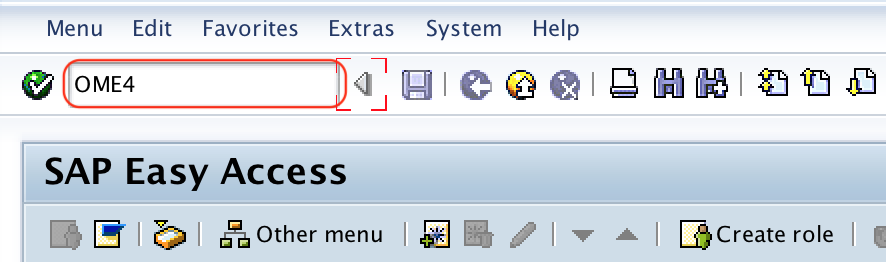
Step 2 : – On change view “Purchasing groups” overview screen, choose new entries button to create new purchase group in SAP as per requirements of project.
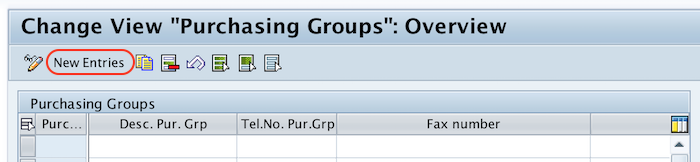
Step 3 : – On new entries purchasing group overview screen, enter the following details.
- Purchasing group : – Enter the new key that defines as purchasing group in SAP.
- Desc. pur. Grp : – Enter the description of purchase group
- Telephone no : – Update the telephone number of purchasing group.
- Fax number : – Enter the fax number of purchase group
- E-Mail : – Update the e-mail address.
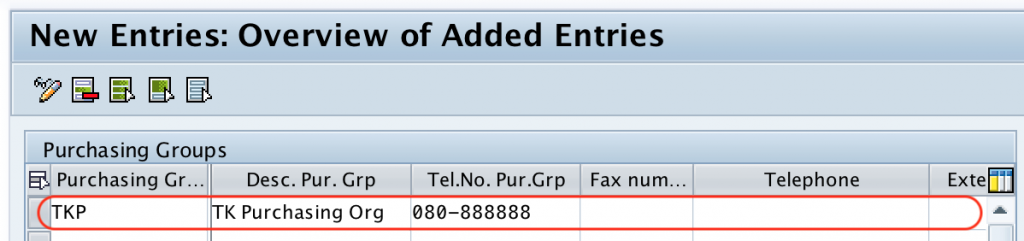
After maintaining the required details of purchase groups, choose save icon and save the configured purch.group key in SAP.
Successfully we have created purchase group in SAP MM.
Popular Courses
- Salesforce Admin
- Salesforce Developer
- Visualforce
- Informatica
SAP Resources
- Kafka Tutorial
- Spark Tutorial
- Tomcat Tutorial
- Python Tkinter

Programming
- Julia Tutorial
- MongoDB Tutorial
- PostgreSQL Tutorial
- Android Compose
- Flutter Tutorial
- Kotlin Android
- Bash Script
Web & Server
- Selenium Java
- Definitions
- General Knowledge

Purchasing organization in SAP explained: creation, assignment, tables
What is a purchasing organization in sap mm.
A purchasing organization in SAP MM represents a physical entity, a team of persons, that is responsible to purchase some materials and services. Typically, a company has several purchasing organizations, each of them responsible of one or more specific geographical localizations, providers, or types of materials.
For example, in a multinational, one purchasing organisation is responsible of buying all metal from providers for the whole company, while an other purchasing org is responsible for procurement of perishable materials for one country, and another one for the other company locations.
In the SAP system , each purchasing organisation in the company is represented by a unique four characters identifier and a description.
An incorrect assignment of purchasing organization can lead to different SAP system errors, that can all easily be solved with some customization: Purchasing organization not responsible for plant, Vendor has not been created for purchasing organization .
See also how to Assign purchasing organization to company code to complete the list of assignments after purchasing organization creation.
What is Purchasing Organization in SAP There are different types of purchasing organization in SAP MM :
- Plant specific or local purchase organization,
- Cross plant purchase organization,
- Cross company code purchase organization,
- Central purchase organization at company code level,
- Reference Purchase organization,
- Standard purchase organization.
SAP MM- How to Define Purchase Organization in SAP
How to create a purchasing organization in SAP?
To create purchasing organization in SAP, start by going to the customization transaction SPRO.
There, navigate to the enterprise structure management, to definition of basic entities, and then to materials management, where the maintain purchasing organization will be accessible.
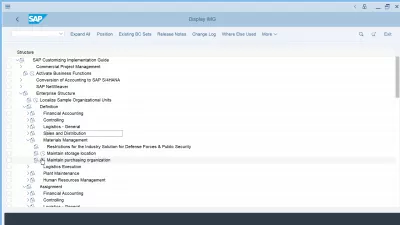
Then, the list of available purchasing organization will be displayed. The description can be updated, but not the purchasing organizations identifier.
Click on the new entries button to create a new one.
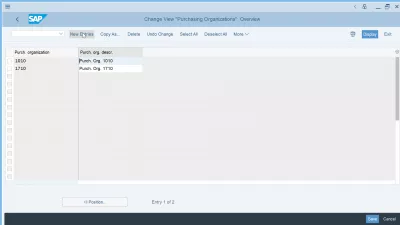
In the new entries screen, enter as many four characters identifiers and descriptions as necessary, for each SAP purchasing organization to create.
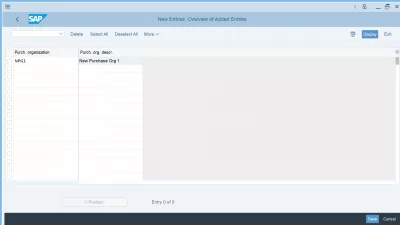
After that, a customization request will be necessary to save the customization changes.
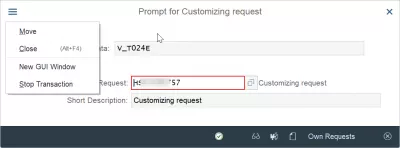
The purchasing organization should now have been created, and must be available for use in the SAP system .
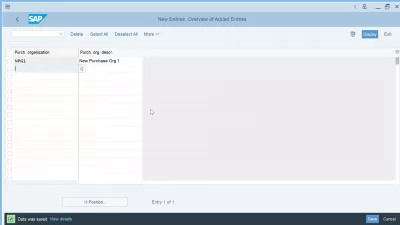
Assign purchasing organization to company code
One of the first assignments to perform is to Assign purchasing organization to company code after the creation of a new purchasing organization.
This very important step will then allow to extend vendor to purchasing org.
The company code and purchase org assignment table in SAP is table
SAP Tables for Logistics execution.
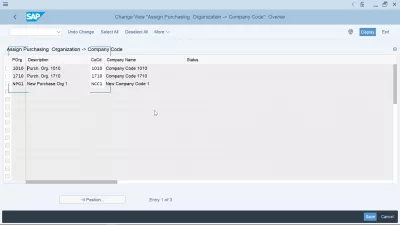
Have you read?
- Purchase Info Record in SAP MM S4HANA
- What is procurement lifecycle management for operational purchasing?
- How to create business partner in SAP S/4HANA
How to extend vendor to purchasing org in SAP?
To extend a vendor to purchase organization in SAP HANA , open the new business partner transaction BP.
From there, assign vendor to purchasing organization by opening the business partner in role FLVN01 supplier. After, to find how to add purchasing organization to vendor in SAP, start by opening the purchasing view available under the more menu in the top right corner.
From there, extend vendor to purchasing organization in SAP by opening the right purchasing organization.
You have to extend vendor to purchase org in SAP to solve following error: vendor has not been created for purch. organization, or Vendor has not been created for purchasing organization .
SAP Vendor Master Purchasing Organization Tables
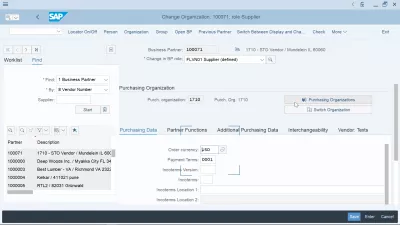
The vendor master purchasing organization data table in SAP is the table LFM1 – vendor master record purchasing organization data. You can extract data from SAP to Excel from table LFM1 using the table viewer transaction SAP SE16 export to Excel function.
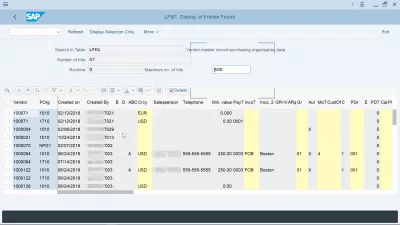
How to assign purchasing organization to plant?
In order to assign a purchasing organization to a plant in SAP, go to the customization transaction SPRO, and find the view “assign purchasing organization to plant”, in which you can create an entry linking purchasing organizations to plants.
After that, the purchasing organization will be available for given plant, thus solving the issue “purchasing organization not responsible for plant”.
Assign Purchase Organisation to Plant in SAP – SAP Training Tutorials
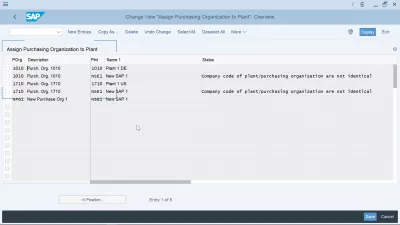
The plant and purchase org table in SAP are stored in table T024W – Valid Purchasing Organizations for Plant. You can extract data from SAP to Excel from table T024W using the table viewer transaction SAP SE16 export to Excel function.
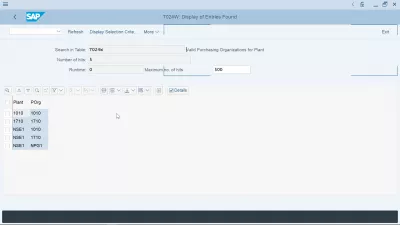
Assign purchasing group to purchasing organization
There is no way to Assign purchasing group to purchasing organization as they are different entities.
There is also no common purchasing group and purchasing organization SAP table, they are totally separate: purchasing group SAP table is T024, and purchasing organization SAP table is T024E.
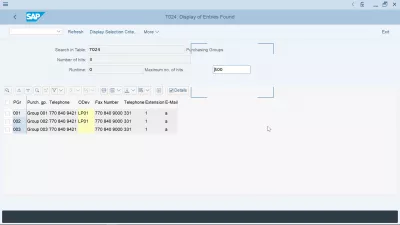
SAP purchase organization table
Several purchase organization table in SAP are used to store the different types of purchasing org in SAP and their corresponding assignments.
The most important purchase org table in SAP are:
- LFM1 Vendor master record purchasing organization data,
- T024E Purchasing Organizations,
- EINE Purchasing Info Record: purchasing organization Data,
- T024W Valid purchasing organizations for Plant.
SAP Purchasing Organization Tables
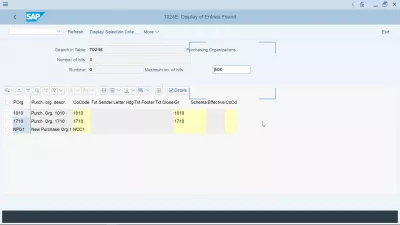
- How to perform quotation price comparison in SAP?
- Create a plant location in SAP Logistics

IMAGES
VIDEO
COMMENTS
SAP Managed Tags: MM (Materials Management) MM (Materials Management) Software Product Function. View products (1) Hi All, How to make purchasing group assignment to a specific plant and purchase organization. That is, if we try to procure for different plant and purch organization system should show no authorization message.
Description: These tables hold data about purchasing groups comprising of assigned codes, description and related data. The prominent fields of the tables are EBGRP (Purchasing Group),EKGRP (Purchasing Group Descriptions) and more. T024E Table. Description: The SAP Purchasing Group Table is part of database for assignment of purchasing ...
Purchasing group is defind in Purchasing but it is not assigned to any org elements. To reflect purchase group in release stragety you have to create purchase group charateristic & assing it to class. Then define that value of purchase group in CL20N. When ever u create PO with that purchase group then release strategy will be picked based on that.
2) You do not need to assign a purchasing user under purchasing group also. You can assign purchaser under purchasing org node (w/o directly linking to P.grp). If the purchasing org has many P.grps, then you may think this purchaser is logically assigned to many P.grps. When he creates PO, P.org is defaulted. P.Grp is not defaulted.
List of Purchasing group tables in SAP. T026Z for Assignement of purchasing group to purchasing area. WRFT_POHF_EKGRP for Cross-Purchasing-Group Purchasing in Seasonal Procurement. EINE for Purchasing Info Record: Purchasing Organization Data. TMW01 for Pur. Group/Mat. Group: Objects for Web Scenario (Purchasing).
List of Assignment of purchasing group user tables in SAP. T026Z for Assignement of purchasing group to purchasing area. WRFT_POHF_EKGRP for Cross-Purchasing-Group Purchasing in Seasonal Procurement. EINE for Purchasing Info Record: Purchasing Organization Data. TMW01 for Pur. Group/Mat. Group: Objects for Web Scenario (Purchasing).
Outlining SAP S/4 HANA Cloud Public Edition, sourcing and procurement. 5 mins. ... Keep in mind that the assignment of the purchasing organization to a plant is always necessary, even if the purchasing organization is responsible for all plants of the company code. ... A Purchasing Group represents a buyer or a group of buyers in an enterprise ...
Step 3 : - On new entries purchasing group overview screen, enter the following details. Purchasing group : - Enter the new key that defines as purchasing group in SAP. Desc. pur. Grp : - Enter the description of purchase group; Telephone no : - Update the telephone number of purchasing group.
An incorrect assignment of purchasing organization can lead to different SAP system errors, that can all easily be solved with some customization: ... There is also no common purchasing group and purchasing organization SAP table, they are totally separate: purchasing group SAP table is T024, and purchasing organization SAP table is T024E. ...
The purchasing organization is integrated within the organizational structure as follows: A purchasing organization can be assigned to several company codes. (= Corporate-group-wide purchasing). A purchasing organization can be assigned to one company code. (= Company-specific purchasing).