Cover Letter Dates: When, Why, and How to Include One
Written by Doroteya Vasileva
Content Specialist

In This Guide:
Do you need to put a date on your cover letter?
When to include the date on a cover letter
Where to place the date on a cover letter
The right way to format the cover letter date
In conclusion

Adding a date to your cover letter might seem like a minor detail, but it can actually carry some weight. The date shows that your cover letter is tailored specifically for a role and a company—an extra step in showing attention to detail. But when should you add it? And how do you format it correctly?
Our quick guide will help you decide.
Key takeaways
- Include the date on your cover letter if you’re applying for a specific job.
- Skip the date if it’s a generic letter for a job portal or future role.
- Add the date at the top, aligned left, below your contact information.
- Use American or European date formatting, depending on the employer’s location.
Do You Need to Put a Date on Your Cover Letter?
Yes, it’s generally recommended to include the date on a cover letter. It provides context for when the letter was written and can be helpful for both the employer’s scheduling and any follow-up.
Adding the date also gives a sense of relevance—indicating to the hiring manager that your letter is current and specifically intended for this opportunity. While not always necessary, a dated cover letter often appears more professional.
Putting a date on cover letters is a bit of a throwback to earlier times when cover letters were hand-delivered or mailed, making the date an important record of when it was sent. These days, with most applications submitted online, the date is often automatically recorded through a company’s applicant tracking system (ATS), job portals, or email timestamps.
When to Include the Date on a Cover Letter
So, when does adding the date make sense, and when can you skip it?
- Include: When writing a custom letter for a particular role at a specific company, adding the date is smart. It signals that your cover letter isn’t generic, but rather thoughtfully crafted for this opportunity. The Enhancv cover letter builder makes it easy to tailor your application with just a few clicks.
- Omit : You can skip the date if you’re creating a general cover letter to upload to a job portal or as part of a general application where no specific job is listed. In these cases, the date doesn’t add value since the cover letter will likely be reviewed over time.

Where to Place the Date on a Cover Letter
So, you've decided you need a dated cover letter, and you want to start it off right . While it’s tempting to focus only on what you write, paying attention to the format of your cover letter is just as important. It shows you follow instructions and write professionally.
The date, in particular, belongs right under your cover letter header , setting the stage for a well-organized document.
Adding the date on a cover letter
- Start with your contact information : List your full name, location, phone number, and email at the top. For consistency, match the contact details on both your cover letter and resume .
- Add the date : A few lines below, include the date you’re writing the letter. Align it with the left margin for a polished appearance.
- Include the recipient’s information (if applicable) : Directly below the date, add the recipient’s name, job title, and company name.
- Follow with the greeting : Leave one blank line after the recipient's information, then add a formal salutation , such as “Dear [Hiring Manager’s name].”
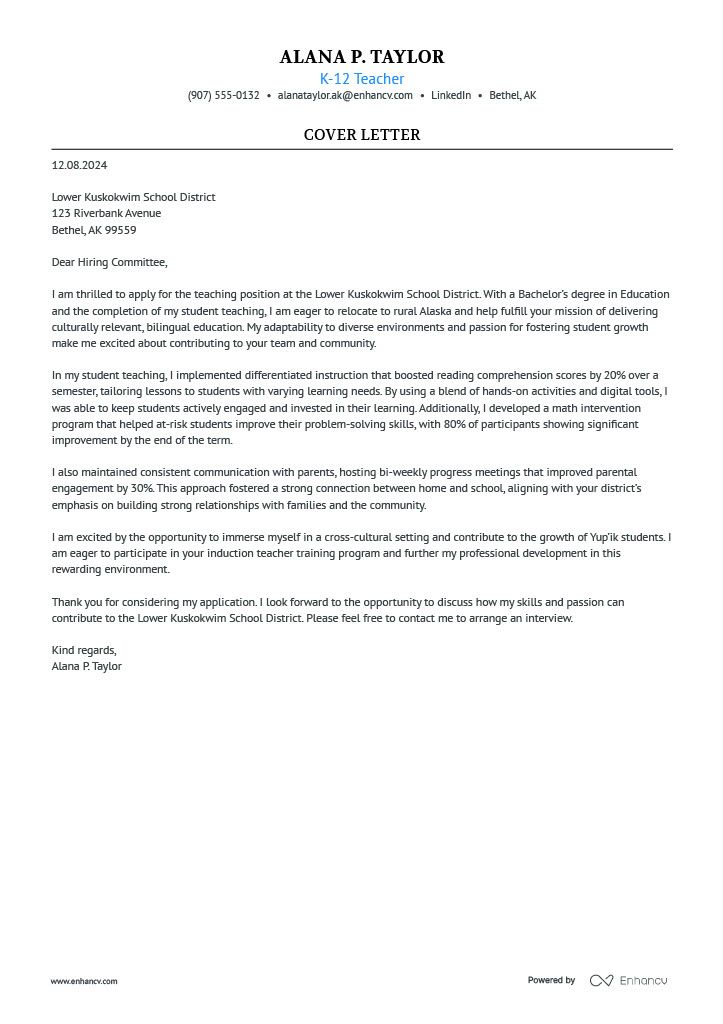
For the cover letter body, use single spacing within each paragraph, but leave a blank line between paragraphs. This consistent spacing keeps your letter easy to read and visually appealing. It also avoids overwhelming the reader with dense text and prevents your cover letter from looking too sparse.
Next, let’s look at how to format your dateline.
The Right Way to Format the Cover Letter Date
When adding the date to your cover letter, go for the full format—it keeps things professional and polished. Avoid abbreviations, slashes, or extra commas when writing the date, as these can impact the ATS parsing of your resume and cover letter . Instead, use the full date format (e.g., 'May 5, 2024') to ensure they’re processed correctly and avoid any confusion in the recruiter’s mind.
Here’s a quick guide on structuring the dateline for your cover letters, a crucial detail when learning how to write a resume and accompanying documents:
- US resumes : Month Day, Year (e.g., May 5, 2024)
- European CVs : Day Month Year (e.g., 5 May 2024)
Choose the format that fits your location or, if you’re applying internationally, consider the employer’s location. A fully written date adds a nice touch of professionalism and clarity.
In Conclusion
Adding a date to your cover letter is a small but effective way to show your professionalism, so consider it carefully based on the context of your application.

Cover Letter Guides
On recruiters' and employers' watch: top skills for your 2025 resume, how to write a linkedin recommendation request message [sample templates included], the 10-step guide to writing a winning resume, resume for a work study program, what i learned from creating donald trump's resume, 21 chatgpt prompts to get you to start writing your cover letter.

IMAGES
VIDEO