Rhetoric, Writing, and Digital Media Studies
Northern arizona university's premiere master's program for current and future teachers and workplace writers.


Word Clouds as Self-Assessment Tools for Writing Thesis-Driven Documents — by Alana Kuhlman
When I first asked students to generate a word cloud for academic purposes, many seemed perplexed: could word clouds really have an academic application? My answer is absolutely. While most students know word clouds as fun and entertaining ways to highlight and share frequently used words from social media posts, those same graphic organizers can provide students with visual representations of key words used and concepts discussed—and their importance—in their essays.
Word clouds, though far from mainstream, are not new to academia. One of my colleagues, Nicole Pfannenstiel, who introduced me to the idea of incorporating word clouds into the classroom, has used them for years as self-assessment tools in her rhetoric courses. When I did further research, I found that Duke University’s Thompson Writing Program advocates the self-assessment capabilities of word clouds. They work by providing a “quick and easy picture” of key words and word-frequency (Using Tag Clouds in Academic Writing). Along those lines, DePaolo and Wilkinson (2014) of Indiana State University write in TechTrends that word clouds can condense large amounts of data, therefore presenting a holistic picture to help the user understand, comprehend, and assess the work (p. 39). In my case, word clouds serve as helpful self-assessment tools in an interdisciplinary writing course.
I use word clouds to help students produce thesis-driven research papers about a variety of disciplinary topics. By thesis driven, I mean more than just a paper with an effective thesis statement; I mean a paper that reinforces the thesis throughout: the organization, topic sentences, evidence and analysis, closing sentences, transitions, and the conclusion all connect to support the thesis. By auto-generating and analyzing their word clouds, students can see what is (and is not) emphasized in their paper as a whole, and how effectively these words reinforce and support their thesis.

Once students see the auto-generated word cloud, they then revise the word cloud to better reflect their thesis (let’s call this their “ideal” word cloud). The idea is that students make revisions to their drafts accordingly by emphasizing key words in their introduction, topic and closing sentences, transitions, and conclusion, thus producing a more strongly thesis-driven document. Students can then continue the word cloud auto-generate/essay revision process until the auto-generated word cloud closely resembles their ideal word cloud. This emphasizes to students the fluidity of the writing process to students. My hope is that this process will result in effective thesis-driven papers.
In her revised or “ideal” word cloud, the student emphasized additional key ideas, such as pepper, pain, relief, alleviate, reduce, and TRPV1. She changed the shape and color scheme of the word cloud to better reflect her topic.

After creating her ideal word cloud, the student then made revisions to her paper, making sure to emphasize the key words and concepts missing from her first autogenerated word cloud. Her second auto-generated word cloud post-revision, in which she pre-selected the design and color, closely resembled her ideal word cloud.

In my classroom, word clouds have become a fun, yet helpful means of producing thesis-driven papers, where students learn to self-assess and revise their content. The “fun” element engages students: they have an opportunity to express themselves artistically by creating their ideal word cloud, consequently introducing and emphasizing the importance of design*. The word cloud becomes a puzzle of sorts as students work through revising their papers to reflect key words and concepts to better fit their ideal word cloud. Ultimately, word clouds provide a productive approach to the revision process, helping students focus on content adjustments instead of only punctuation and grammatical errors.
*There is much to discuss about design, and this will be elaborated upon in a future post.
DePaolo, C. & Wilkinson, K. (2014). Get your head into the clouds: Using word clouds for analyzing qualitative assessment data. Techtrends, 58 (3). 38-44. doi: 10.1007/s11528-014-0750-9
Thompson Writing Program. Using tag clouds in academic writing. (n.d). . Retrieved from http://twp.duke.edu/uploads/media_items/tag- clouds.original.pdf.
Share this:

- Already have a WordPress.com account? Log in now.
- Subscribe Subscribed
- Copy shortlink
- Report this content
- View post in Reader
- Manage subscriptions
- Collapse this bar
You must be logged in to post a comment.

Create Engaging Word Cloud Visualizations from Your Research
- data visualization
- natural language processing
Many outstanding researchers and labs have created visualizations of their research using word clouds. In this post, I present a simple, automated “paper2wordcloud” workflow to create eye-catching word cloud visualizations. It combines the efficiency of automation with the power of human intuition and aesthetic sense. The figure below was created using my published papers .
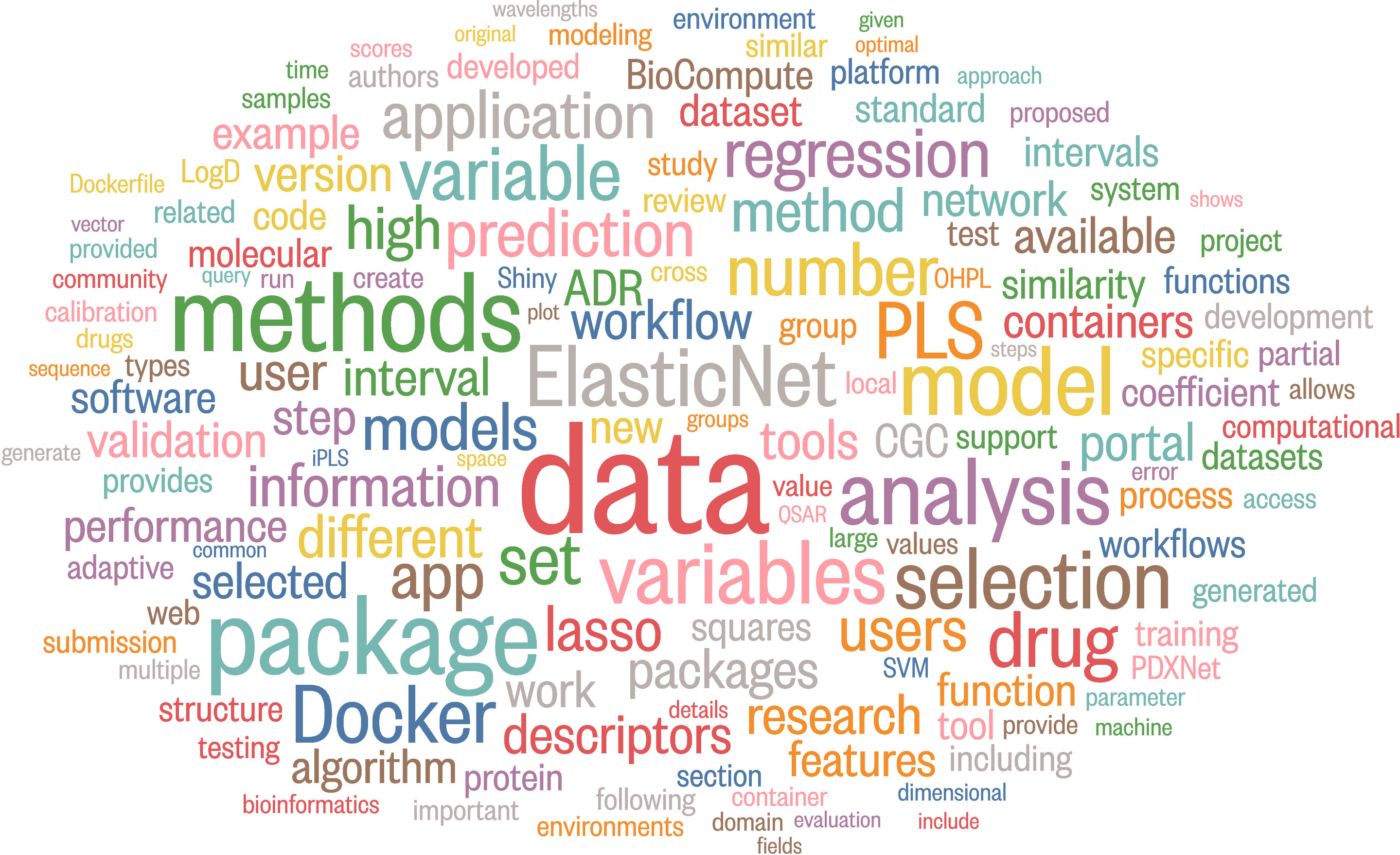
The general steps in the workflow are:
- Collect PDF files representing your research (10 min).
- Run a Python script to extract the top words from the PDF files (10 min).
- Review, edit, and finalize the list of top words (20 min).
- Use a word cloud generator, adjust the look, and generate SVG (15 min).
- Convert the SVG file to a PDF/PNG file (5 min).
Now let’s dive into it.
Step 1: Collect your research
Collect all the PDF files that can represent your research, for example, papers, slides, posters, and proposals. Place all PDF files in a single, flat directory, without subfolders. The PDF files should be machine-readable, that is, the pages should not be scanned photocopies, and the text should be selectable in PDF viewers.
Step 2: Extract top words
2.1 install python.
Install Python if you haven’t. For macOS users, install Python via Homebrew :
This will install the latest maintained release of Python 3 provided by Homebrew.
2.2 Get text processing script and install dependency
Clone this GitHub repo: nanxstats/pdf-word-extraction . It contains a Python script I wrote for extracting meaningful words, as defined by a statistical model, from the PDF files.
Follow the workflow section in the repo readme to create a virtual environment in the cloned repository, activate it, and install the required Python packages into the virtual environment. This includes pypdf for PDF parsing, ftfy for text cleaning, and spaCy for natural language processing.
Everything below assumes you are in the directory with the virtual environment activated.
2.3 Run the script
Now, copy all the PDF files prepared in step 1 into pdf/ .
Then, run the Python script:
This will print the top 250 words and their frequencies.
Step 3: Review, edit, and finalize top words
Review the output and identify any words that should be removed or replaced. The common reasons include:
Removal : Words that are meaningful in general but not meaningful in your research context should be removed. Examples include “journal”, “conference”, “Figure”, “Table”, and author names.
Replacement : Uncommon proper nouns that should be stylized in a specific way can be fixed via replacement. The frequency counts for plural and singular forms of the same word can be merged via replacement, too.
To add word removal or replacement rules, open pdf_word_extraction.py . Edit the entries in the list words_to_remove and the key-value pairs in the dictionary replacements . Save and run the Python script again with the same command as before:
Check the output again. Since some words in the original output have now been removed or replaced, the words newly popped into the list might give you more words to remove or replace. Continue this review-edit-run cycle until the top 250 words looks perfect. For me, I ended up removing 50 words and establishing 12 replacement rules.
Each time after running the script, a top_words.txt will be generated or overwritten under the directory. We will use this file in the next step.
Step 4: Use the word cloud generator
Open top_words.txt , select all content, copy and paste into the word cloud generator described in my previous blog post , then click the “Refresh Word Cloud” button to generate an initial layout.
Adjust the graphical parameters based on your aesthetic preferences. Key parameters to consider include the color palette, font, scale transformation method, and the number of words to display.
Keep clicking the “Refresh Word Cloud” button until you achieve a layout you are satisfied with. Personally, I prefer a layout where all the major words are displayed horizontally. Click the “Download SVG” button to save the word cloud as an SVG file.
Step 5: Convert word cloud to a PDF/PNG file
See the appendix section of my previous blog post for a robust command-line workflow to convert the SVG file into a vector PDF file or a 300 DPI PNG file.
With these steps, you now have a professional word cloud visualization based on your research. Enjoy exploring your data in this visually engaging format!
This “paper2wordcloud” workflow demonstrates how to use Python to automate a seemingly difficult task that involves processing natural language data, while allows incorporating human knowledge and preferences. I’m quite amazed by how the text data processing toolchain in Python has advanced, making it a perfect choice for tasks like this.
Get Your Head into the Clouds: Using Word Clouds for Analyzing Qualitative Assessment Data
- Published: 21 April 2014
- Volume 58 , pages 38–44, ( 2014 )
Cite this article

- Concetta A. DePaolo &
- Kelly Wilkinson
2301 Accesses
104 Citations
Explore all metrics
Word clouds (or tag clouds) are popular, fun ways to display text data in graphical form; however, we contend that they can also be useful tools in assessment. Using word clouds, instructors can quickly and easily produce graphical depictions of text representing student knowledge. By investigating the patterns of words or phrases, or lack thereof, in textual student responses, instructors can evaluate if students, as a whole, have grasped or missed key concepts or have made common mistakes. Word clouds can be used to provide formative assessment feedback to students, and to identify common themes in student reflection papers. They can also be useful as a starting point or screening tool for large amounts of text data, whether related to assessment or not.
This is a preview of subscription content, log in via an institution to check access.
Access this article
Subscribe and save.
- Get 10 units per month
- Download Article/Chapter or eBook
- 1 Unit = 1 Article or 1 Chapter
- Cancel anytime
Price includes VAT (Russian Federation)
Instant access to the full article PDF.
Rent this article via DeepDyve
Institutional subscriptions
Explore related subjects
- Digital Education and Educational Technology
Fountas, I.C., & Pinnell, G.S. (2001). Guiding readers and writers: Grades 3–6 . Portsmouth, NH: Heinemann.
Google Scholar
Havley, M. & Keane, M.T. (May 2007). An assessment of tag presentation techniques , poster session presented World Wide Web Conference, Banff, Alberta, Canada.
Instructional Strategies Online. (2004-2009). What are graphic organizers? Retrieved October 27, 2012 from Instructional Strategies Online: http://olc.spsd.sk.ca/de/pd/instr/strats/graphicorganizers/index.html.
Joyce, B., Weil, M., & Calhoun, E. (2000). Models of teaching , Boston: Allyn and Bacon.
Smiciklas, M. (2012). The Power of Infographics: Using Pictures to Communicate and Connect with Your Audience . Pearson/Que Publishing: Indianapolis, IN.
Techtarget.com. (n.d.). Definition: dashboard, Search CIO. Retrieved October 27, 2012 from What is a dashboard?: http://searchcio.techtarget.com/definition/dashboard.
Download references
Author information
Authors and affiliations.
You can also search for this author in PubMed Google Scholar
Rights and permissions
Reprints and permissions
About this article
DePaolo, C.A., Wilkinson, K. Get Your Head into the Clouds: Using Word Clouds for Analyzing Qualitative Assessment Data. TECHTRENDS TECH TRENDS 58 , 38–44 (2014). https://doi.org/10.1007/s11528-014-0750-9
Download citation
Received : 14 April 2014
Published : 21 April 2014
Issue Date : May 2014
DOI : https://doi.org/10.1007/s11528-014-0750-9
Share this article
Anyone you share the following link with will be able to read this content:
Sorry, a shareable link is not currently available for this article.
Provided by the Springer Nature SharedIt content-sharing initiative
- Analyzing Text
- Qualitative Data
- Word Clouds
- Find a journal
- Publish with us
- Track your research


Enhancing Academic Work with Word Clouds
Word clouds are not just a beautiful visual representation of text; they are also an incredibly useful tool for academics. Whether you are a student, researcher, or educator, integrating word clouds into your daily academic life can bring numerous benefits. In this article, we will explore how you can leverage word clouds to enhance your academic work and how WordCloud.app can be the go-to tool for all your word cloud needs.
1. Visualizing Concepts and Ideas
Word clouds offer a unique way to visualize complex concepts and ideas. Instead of poring over pages of text, you can create a word cloud that highlights the most important keywords and phrases. This helps you to quickly grasp the main themes and relationships within your research or study material. With WordCloud.app, you can easily create custom word clouds by either entering your own text or analyzing web pages and books.
2. Analyzing Textual Data
As an academic, you often need to analyze large volumes of text, such as research papers, articles, or books. Word clouds can be a valuable tool for understanding the key themes and trends within your textual data. By creating a word cloud, you can identify recurring terms, visualize the frequency of specific words, and gain insights into the overall composition of the text. WordCloud.app’s ability to analyze web pages and books makes it a powerful tool for text analysis.
3. Presenting Findings and Data
When presenting your research or findings, word clouds offer an engaging and visually appealing way to present data. Instead of presenting a lengthy bullet-point list or overwhelming charts, you can use a word cloud to highlight the most important keywords and concepts. WordCloud.app provides a wide range of customization options, allowing you to choose different shapes, colors, and fonts to ensure your word cloud suits your presentation needs.
4. Collaborative Work and Brainstorming
Whether you are working on a group project or brainstorming ideas, word clouds can facilitate collaboration and creativity. By creating a collaborative word cloud, each team member can contribute their ideas, and the word cloud helps to visualize the collective input. WordCloud.app’s integrations with Figma and Miro make it seamless to create and share word clouds within your collaborative workspace.
5. Personalized Study Aids
Word clouds are not just for research and presentations; they can also serve as effective study aids. By creating a word cloud of key terms, definitions, or important concepts, you can have a visual reference to review and reinforce your understanding. Customizing the shape, colors, and fonts of the word cloud can make it visually appealing and enjoyable to study.
With its extensive features and user-friendly interface, WordCloud.app is the ideal tool for all your word cloud needs. From its curated collection of inspiring word clouds to its ability to analyze web pages and books, WordCloud.app offers a diverse range of possibilities to create stunning and meaningful visual representations of text.
So, whether you are a student looking to enhance your study materials, a researcher aiming to make your findings visually appealing, or an educator seeking creative teaching aids, WordCloud.app is the perfect companion to transform your academic work into captivating word clouds.
Visit WordCloud.app to unleash your creativity and discover the endless possibilities of word clouds today!
Related Posts
How word clouds can help language learners, how teachers and educators can use word clouds to enhance learning.
Creating Word Clouds for Thesis Data
When tackling the task of creating word clouds for your thesis data, you may find yourself confronted with various challenges , from selecting the most pertinent terms to customizing the visual representation effectively. The process involves more than just generating a visual display of words; it requires a strategic approach to highlight key insights and trends within your data. By understanding the nuances of word cloud creation, you can access a powerful tool for conveying the essence of your research findings in a visually compelling manner.
Key Takeaways
- Identify key terms central to research for focused word cloud creation.
- Preprocess text by removing stopwords and special characters for clean data.
- Choose a word cloud tool with customization options and capacity for large text volumes.
- Customize word cloud with color schemes and fonts for visual impact.
- Analyze word cloud results for frequent terms, patterns, and key themes.
Selecting Relevant Text Data
To begin the process of creating word clouds for your thesis data, the first important step is selecting relevant text data. This involves identifying key terms that are central to your research and filtering out noise words that may not contribute meaningfully to the analysis.
Key terms are the core concepts , keywords, or phrases that encapsulate the essence of your thesis. By pinpointing these key terms, you can focus on extracting valuable insights from your data.
On the other hand, noise words are common words like "the," "and," or "in" that appear frequently but don't carry significant meaning in the context of your analysis. Removing noise words helps streamline the text data and enhances the accuracy of your word cloud representation .
Preprocessing Text for Analysis
After selecting the relevant text data for your thesis analysis, the next step involves preprocessing the text to prepare it for further analysis. This preprocessing stage is essential for guaranteeing accurate and meaningful results.
One key aspect of text preprocessing is removing stopwords efficiently. Stopwords are common words such as "the," "is," and "and" that don't carry significant meaning in the analysis. By excluding these stopwords, you can focus on the more pertinent terms in your text data.
Additionally, handling special characters gracefully is important during preprocessing. Special characters like punctuation marks or symbols may interfere with the analysis if not addressed properly. Removing or substituting special characters ensures that the text is clean and ready for further processing.
Choosing the Right Word Cloud Tool
Occasionally, researchers may find themselves faced with the task of selecting a suitable word cloud tool to visually represent their thesis data. When comparing word cloud generators , it's crucial to take into account factors such as customization options , user-friendliness , and the capacity to handle large volumes of text. Some popular tools include WordClouds.com, WordArt.com, and TagCrowd.
To make sure effective visualization, adhere to best practices for word cloud visualization. These include cleaning the text data thoroughly, eliminating common stopwords, and adjusting the word frequency threshold to focus on relevant terms. Additionally, contemplate using color schemes and fonts that enhance readability and convey the intended message .
Customizing Your Word Cloud
When customizing your word cloud , it's vital to focus on enhancing the visual impact and communicative effectiveness of the generated representation. To achieve this, consider utilizing different color scheme options to make your word cloud visually appealing and engaging. Experiment with contrasting colors to make key words stand out, or opt for a monochromatic scheme for a more subtle look.
Font style choices also play an important role in customizing your word cloud. Select a font that's clear and easy to read, ensuring that your audience can quickly grasp the content displayed. Play around with different font styles to find one that complements the overall design of your word cloud while maintaining readability .
Analyzing and Interpreting Word Cloud Results
To effectively extract insights from a word cloud , it's essential to meticulously analyze and interpret the visual representation of data. When analyzing word cloud results, comparing word frequencies is a pivotal step. By observing the size and prominence of each word in the cloud, you can identify the most frequently occurring terms within your dataset. This comparison enables you to pinpoint the words that hold the most significance or appear with the highest frequency.
Furthermore, interpreting word cloud results involves identifying key themes that emerge from the visualization . Look for patterns or clusters of related words that suggest common themes or topics present in your data. By recognizing these key themes, you can gain a deeper understanding of the underlying content and concepts encapsulated within the word cloud.
Analyzing word frequencies and identifying key themes are vital components of deriving meaningful insights from your thesis data through the interpretation of word cloud results.
As you navigate the landscape of thesis data, selecting, preprocessing, and customizing your word clouds, remember: clarity illuminates , precision captivates , and insight inspires . Harness the power of visualization to uncover hidden patterns, reveal key themes, and communicate your research with impact. Stay vigilant in your pursuit of meaningful analysis, for in the intricate tapestry of words lies the essence of knowledge waiting to be discovered. Embrace the art of word clouds, where data transforms into wisdom.
Related Posts

How to Fix the ‘Unexpected Symbol’ Error in RStudio

Solving the ‘Cannot Open File’ Error When Importing Data in RStudio
Leave a comment cancel reply.
Your email address will not be published. Required fields are marked *
WhatsApp us
Thesis Word Cloud
By james niiler on 6 apr 2023, template credits, +44 (0)20 3290 3920.
Flourish is a registered trademark of
Kiln Enterprises Ltd, UK company 08825531
Acre House, 11–15 William Rd, London NW1 3ER

IMAGES
COMMENTS
Dec 14, 2021 · Animated word cloud. Word clouds are commonly presented as static plots without a time dimension. On the other hand, animated word cloud adds a dynamic feature into the analysis and helps tell stories about the data. Combining hundreds of pictures into an MP4 video, we can see the development of the significance of topics over time.
May 8, 2017 · I use word clouds to help students produce thesis-driven research papers about a variety of disciplinary topics. By thesis driven, I mean more than just a paper with an effective thesis statement; I mean a paper that reinforces the thesis throughout: the organization, topic sentences, evidence and analysis, closing sentences, transitions, and ...
Jun 23, 2023 · Step 4: Use the word cloud generator. Open top_words.txt, select all content, copy and paste into the word cloud generator described in my previous blog post, then click the “Refresh Word Cloud” button to generate an initial layout. Adjust the graphical parameters based on your aesthetic preferences.
Using Word Clouds Word clouds are useful in analyzing any kind of text data, including essays, short answers or written responses to survey or opinion questions. In this section, several examples of uses of word clouds for assessment purposes are shown, including: • Assessing the use of key word in student short answer responses;
Whether you are a student, researcher, or educator, integrating word clouds into your daily academic life can bring numerous benefits. In this article, we will explore how you can leverage word clouds to enhance your academic work and how WordCloud.app can be the go-to tool for all your word cloud needs. 1. Visualizing Concepts and Ideas
A tag cloud (or text cloud) offers a visual sense of the key terms in a piece of writing at a glance. Each cloud visually represents the number of times a writer uses certain words in a particular piece of text. The words are listed alphabetically and weighted to allow easy identification of the use frequency for each key word.
Create beautiful word clouds instantly from any text. Perfect for presentations, social media, and content analysis. Generate and download professional word clouds in vector format.
Crafting impactful word clouds for thesis data can be a daunting task, but understanding the nuances can unlock a powerful tool for visual storytelling. Dive into the intricacies of word cloud creation to effectively convey your research findings.
May 1, 2014 · A word cloud, also known as a tag cloud, refers to visual representations displaying a collection of words or tags, wherein characteristics of the text, such as size, boldness, or color, are ...
Apr 6, 2023 · Multi-colored word cloud Create a word cloud with words sized by frequency and optionally colored by category A Flourish data visualisation by James Niiler Thesis Word Cloud